The San Diego Zoo is a world-renowned attraction that draws millions of visitors each year. While the zoo itself does not provide a dedicated public WiFi network, there are still options for staying connected during your visit. In this blog post, we’ll explore the available connectivity options, so you can plan your trip accordingly.
Accessing the Balboa Park Public WiFi
Although the San Diego Zoo does not have its own WiFi network, the surrounding Balboa Park area offers a public WiFi network provided by the City of San Diego’s SD Access 4 All program. This network is available in certain areas of the zoo, such as the Skyfari and Kids Camp region.
To access the Balboa Park public WiFi, follow these simple steps:
- Locate an area within the zoo that has open public WiFi, such as the Skyfari and Kids Camp.
- Open the settings on your device and look for the available wireless networks.
- Connect to the “Balboa Park” network and accept the terms and conditions.
Once connected, you’ll be able to access the internet and stay connected while exploring the zoo.
Cellular Coverage at the San Diego Zoo
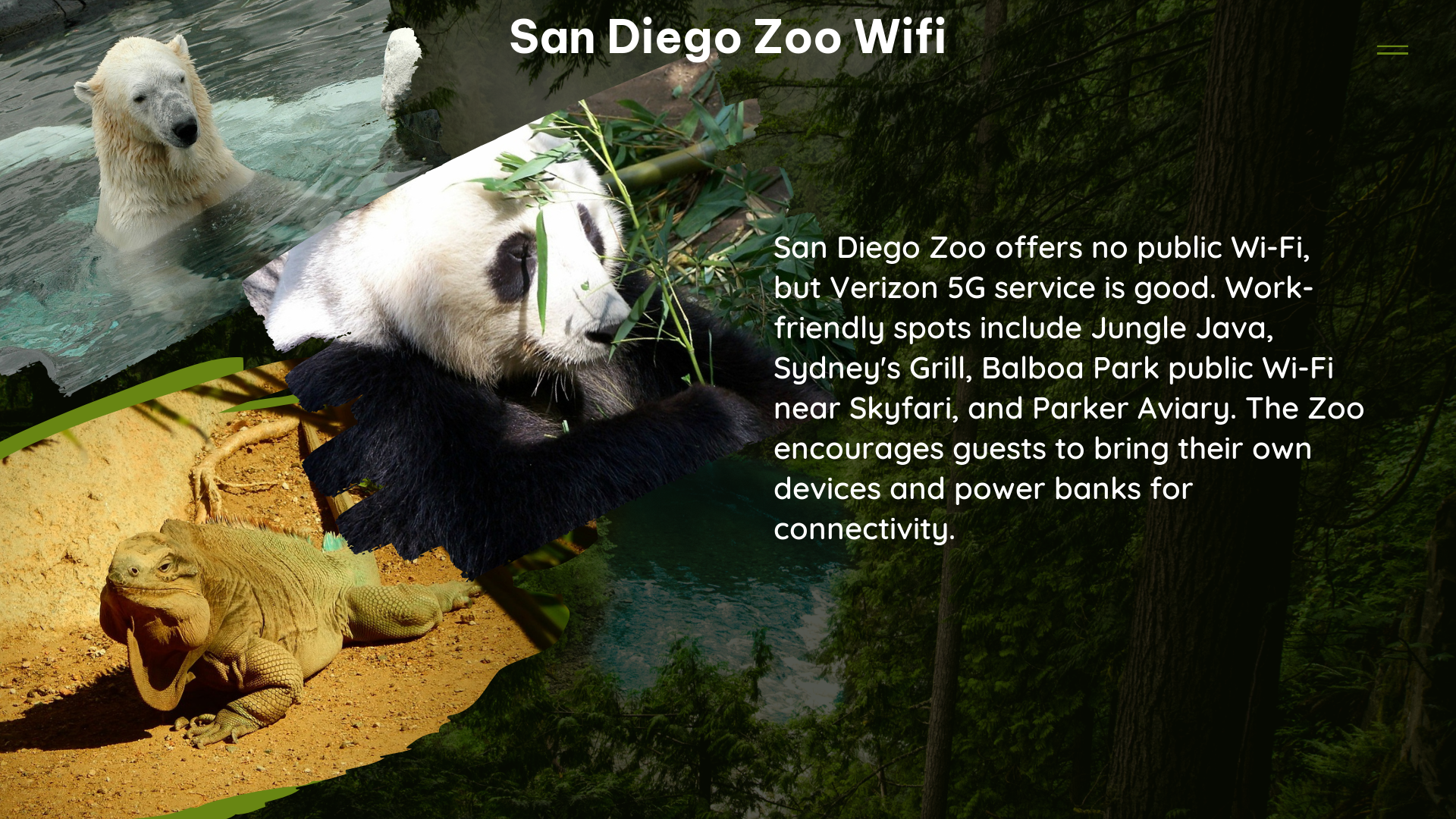
In addition to the Balboa Park public WiFi, the San Diego Zoo also has good cellular coverage, particularly from Verizon. Many areas within the park have strong cellular reception, allowing you to use your mobile data plan to stay connected.
If you’re planning to use your cellular data during your visit, it’s a good idea to check with your service provider to ensure you have adequate coverage and data allowance. This can help you avoid any unexpected charges or connectivity issues.
Workspaces with Power and Seating
While the San Diego Zoo may not have a dedicated WiFi network, there are several spots within the park where you can set up and work on your laptop or mobile device. These areas typically have tables, benches, and access to power outlets, making them ideal for those who need to stay connected during their visit.
Some of the popular workspaces at the San Diego Zoo include:
| Location | Amenities |
|---|---|
| Jungle Java | Tables, benches, power outlets |
| Sydney’s Grill | Tables, benches, power outlets |
| Busy Bee Cafe | Tables, benches, power outlets |
| Parker’s Aviary | Tables, benches, power outlets |
These areas provide a comfortable and convenient environment for you to work, charge your devices, and stay connected while enjoying the sights and sounds of the San Diego Zoo.
Planning Your Visit to the San Diego Zoo
When planning your visit to the San Diego Zoo, it’s important to consider your connectivity needs and the available options. Whether you’re looking to stay connected for work, social media, or simply to share your experiences, understanding the WiFi and cellular coverage can help you make the most of your time at the zoo.
Here are a few additional tips to help you plan your visit:
-
Check the Zoo’s Website: The San Diego Zoo’s website (zoo.sandiegozoo.org) provides up-to-date information on the park’s amenities, including any changes or updates to the available connectivity options.
-
Bring Portable Chargers: To ensure your devices stay powered throughout your visit, consider bringing portable chargers or power banks. This will allow you to stay connected without worrying about your battery running low.
-
Explore the Balboa Park Area: While the San Diego Zoo itself may not have a dedicated WiFi network, the surrounding Balboa Park area offers a wealth of connectivity options, including the public WiFi network and various cafes and restaurants with power and seating.
-
Research Cellular Coverage: Before your visit, check with your mobile service provider to ensure you have adequate coverage and data allowance within the San Diego Zoo and the surrounding Balboa Park area.
By understanding the available connectivity options and planning accordingly, you can make the most of your visit to the San Diego Zoo, whether you’re looking to stay connected for work, share your experiences on social media, or simply enjoy the sights and sounds of this incredible attraction.
